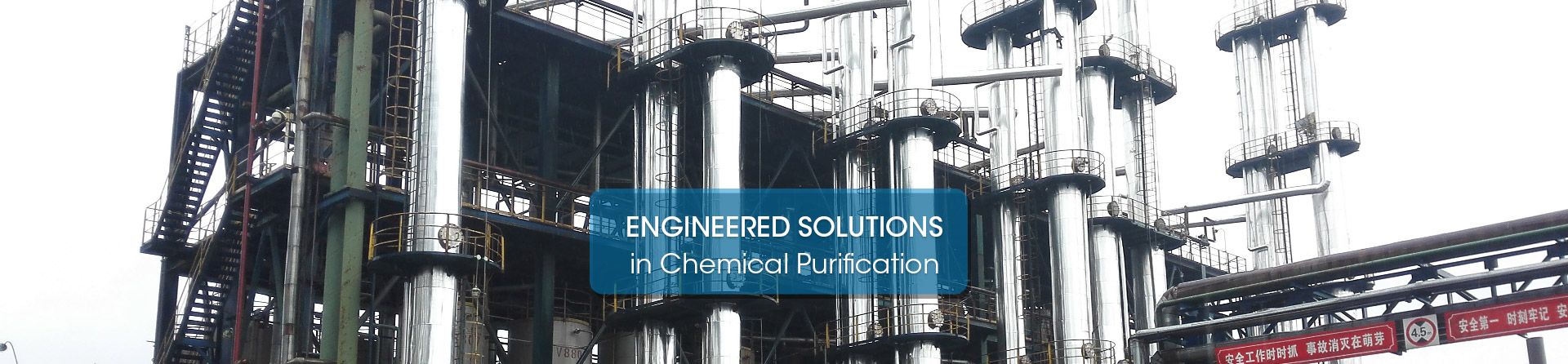Hydrogen peroxide is a safe and effective disinfectant for cleaning electronic equipment, especially high-touch surfaces. It's often used in hospitals and other medical settings because it's effective at killing germs and bacteria. Hydrogen peroxide is also used to clean electrical circuits because it can oxidize many organic and inorganic materials.
What is Hydrogen Peroxide?
Hydrogen peroxide is a chemical compound often used as a disinfectant and bleaching agent. It is commonly found in households for cleaning minor cuts and scrapes, as well as for whitening teeth and laundry. Available in various concentrations, it’s generally considered safe for household use, but its application on delicate electronics is another matter.
How Does Hydrogen Peroxide Work?
Hydrogen peroxide works by releasing oxygen when it comes into contact with organic material, which results in an oxidizing reaction. This reaction is effective at killing bacteria and viruses, making it a popular choice for disinfecting surfaces. However, this same property can potentially damage certain materials, including those found in electronics.

Risks of Using Hydrogen Peroxide on Electronics
Potential for Corrosion
One of the primary concerns with using hydrogen peroxide on electronics is the potential for corrosion. The oxidizing properties that make hydrogen peroxide an effective disinfectant can also cause metal components in electronic devices to rust or corrode. This is particularly risky for exposed wiring, connectors, and circuit boards.
Damage to Plastic and Rubber Components
Hydrogen peroxide can be harsh on plastic and rubber, materials commonly found in electronic devices. Prolonged exposure to hydrogen peroxide can cause these materials to become brittle, crack, or discolor. This is especially problematic for devices with plastic casings or rubber seals, as it can compromise the integrity of the device.
Residue and Electrical Conductivity
Another issue with using hydrogen peroxide on electronics is the potential for leaving behind a residue. While hydrogen peroxide generally evaporates quickly, it can sometimes leave a film that might interfere with the electrical conductivity of certain components. This can lead to malfunctioning parts or short circuits.
Here are some tips for using hydrogen peroxide to clean electronic devices:
Prepare the device: Make sure the device is unplugged and powered off.
Apply the solution: Use a lint-free cloth to gently apply the solution, starting at the bottom of the device and working your way up. Be especially careful with delicate parts like buttons and stands. You can also use a cotton swab to get into hard-to-reach areas.
Avoid getting water in ports: Take care not to get water into modems or other ports.
Let it air dry: Allow the device to air dry before reassembling or turning it back on.
Alternative Cleaning Solutions
Isopropyl Alcohol: The Go-To Choice
For cleaning electronics, isopropyl alcohol is widely recommended. It evaporates quickly, leaves no residue, and is effective at removing dirt, grime, and oils. A solution of 70% isopropyl alcohol is usually strong enough to disinfect without causing damage to electronic components.
Specialized Electronic Cleaners
There are also cleaners specifically designed for electronics. These products are formulated to safely clean delicate parts without risking damage. They often come in spray cans and are perfect for cleaning keyboards, screens, and circuit boards.
Compressed Air: Safe for Dust Removal
For dust and loose debris, compressed air is an excellent option. It can be used to blow out dust from keyboards, vents, and other hard-to-reach areas without the risk of moisture damage.
Conclusion
While hydrogen peroxide is a powerful cleaning agent for many household uses, it is not recommended for cleaning electronics. The risk of corrosion, damage to plastic and rubber, and potential residue make it a poor choice for delicate electronic components. Instead, stick to safer alternatives like isopropyl alcohol or specialized electronic cleaners to keep your devices clean and functioning properly.
For more advice on cleaning your electronics or to find a reliable supplier for specialized electronic cleaning products, feel free to contact us today.
FAQs
1. Can hydrogen peroxide be used to clean a phone screen?
It’s not advisable to use hydrogen peroxide on a phone screen, as it can damage the screen coating and potentially seep into the device.
2. Is hydrogen peroxide safe for cleaning computer keyboards?
Hydrogen peroxide can cause corrosion to the metal components inside a keyboard. It’s better to use isopropyl alcohol or a specialized electronic cleaner.
3. What should I do if I accidentally use hydrogen peroxide on electronics?
If you’ve accidentally used hydrogen peroxide on electronics, quickly dry the area with a microfiber cloth and avoid turning the device on until it’s completely dry.
4. How often should I clean my electronics?
Regular cleaning, such as dusting and wiping down screens, can be done weekly. For deeper cleans, every few months is generally sufficient.
5. What’s the best way to clean earphone jacks or charging ports?
Use compressed air to blow out debris and avoid using liquid cleaners that could damage the internal components.